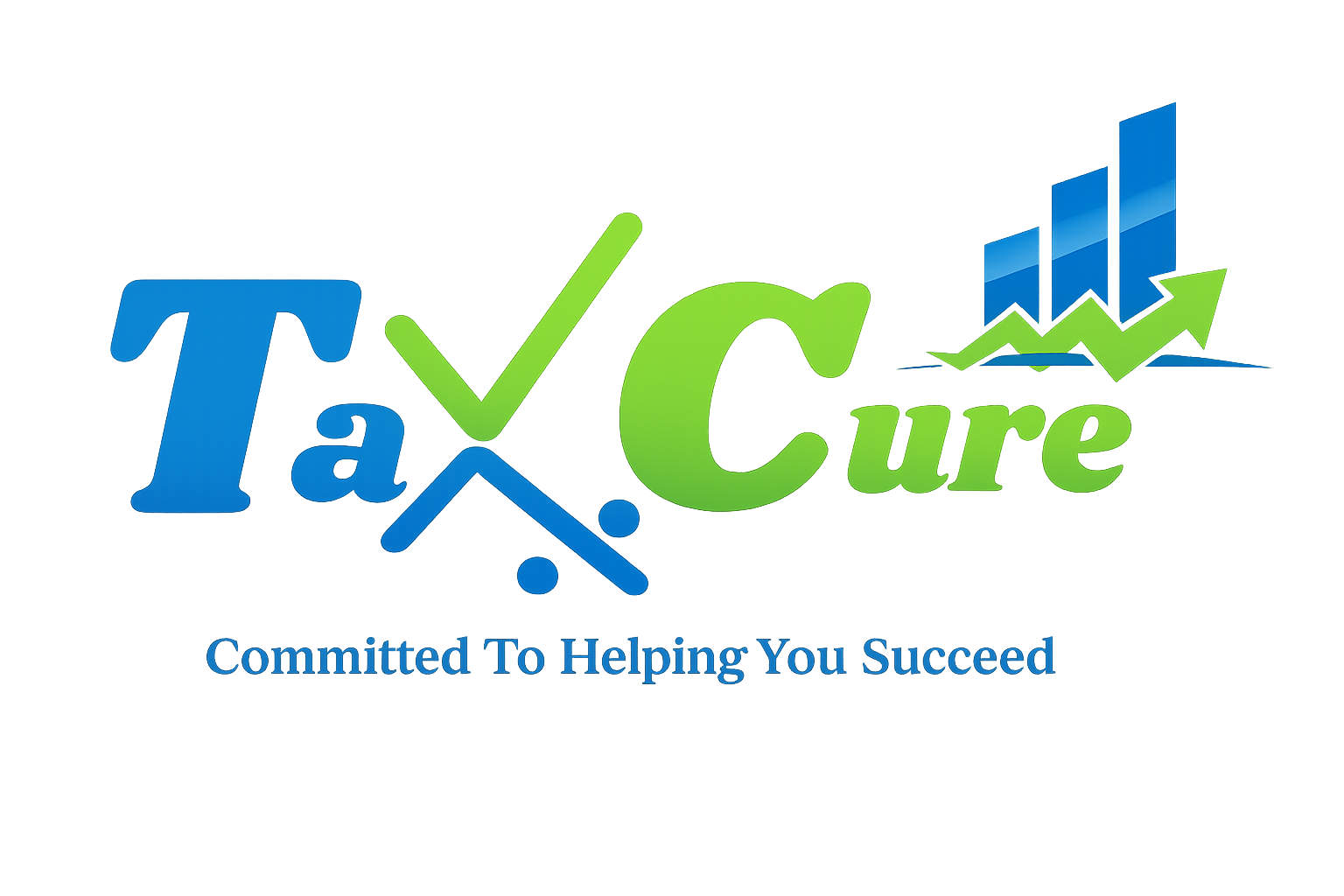How to check TDS Refund
Please follow below steps:
- Step 1 Visit the e-filing website https://www.incometax.gov.in/iec/foportal/
- Step 2 Click on the Login button and enter your PAN details and password.
- Step 3 Upon successful login, the user will land on the Home Page. On the Taskbar of the Home page, click on e-file –> Income Tax Returns –> View Filed Returns
- Step 4 Complete timeline of the Income Tax Returns filed by the user will be displayed Assessment Year wise in which Refund status for particular AY will be reflected.
Please follow below steps: